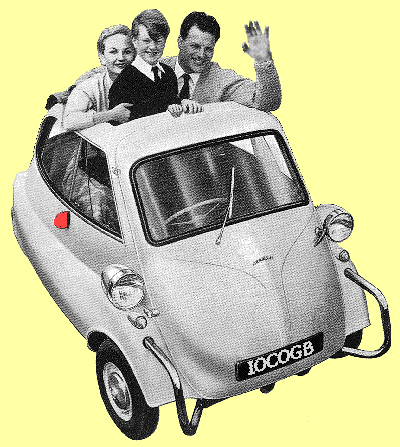Thanks for addressing the always overlooked, but most important
portion of the CAD work. Without plotting, CAD is just a Video
Game.
As you noted, up to OS 9.xx the only decent plotting software,
a RIP, was available, called PowerPlot. The software is excellent,
the only one that gives you the same plot, as the image is on
the screen, including fully justified text. This software supports
plotters, up to the HP 750C, both serial and Ethernet drivers
are included. The company was sold twice, they are owned by a
British Firm, under different name and they make only the well
known printer driver PowerPrint, which supports thousands of
Win printers on the Mac. If you call them, they can still help
you, even the receptionist can give you detailed and accurate
information. hats off to them.
Microspot still sells a RIP software, which supports newer
plotters and it is still available at an exorbitantly inflated
price, but the support personnel is either non-existent or they
are just reluctant to be seen as an intelligent beings. I never
been able to make myself understood, even after a dozen tries.
They are also owned by a British Firm. Moved to Florida and
lost their charm. It is not nearly as good as PowerPlot and
personally I don't recommend it.
Any hardware based PostScript plotter will plot out from LaserWriter,
as long as there is a driver for it. LaserWriter is a generic
product, one needs a proper plotter description for it (available
from HP or other plotter makers) to plot on the supported paper
sizes.
Rotation of the plot (wide side first) is NOT available in
LaserWriter, as discovered by HP, when I asked their help three
years ago. LaserWriter does nor support justified text. It
is a B/W oriented software, colors don't reproduce well, when
LaserWriter is used. This is only a last ditch selection for
those, who have nothing to loose.
This is the grand sum of my knowledge about plotting in OS
9.xx, using PowerCADD
ArchiCAD has its own plotting software, but one needs a driver
for the plotter, which is available for many of the HP and other
plotters.
I just started on OSX, with the only thing available, GimpPrint.
It works like Microspot's software, slowly and limited in features.
It also lacks drivers for older but common plotters, like the
HP 650. Alas, there is no other software available and it is
FREE. (Gift Horse...)
HP is getting away from the "plotting" business,
in a sense that plotting and printing merges. Some of the new
plotters don't even have HP-GL2 built into them, they are printers
and not plotters, which have their own printing software and
driver and works very well. Many of the older and new plotters/printers
will have OSX drivers by December 2003.
Software PS is poor, slow and as you state it, overpriced.
The only way to go, using PostScript is with a built-in hardware
board. If HP will have RIP software for OSX, as promised, I
am looking forward to see it. Meantime GOOOOOOOO GimpPrint,
improve and multiply. I would not mind paying for GimpPrint
a reasonable sum, provided, that we get a good list of supported
plotters and specific features for the plotters. (or large format
printers)
Our office has a 455C, a 650C and I have a 750C at home, but
I will be buying the new HP 120NR (Network) printer for 24"
plotting. It has OSX software and prints, plots at 2400 dpi.
A great printer at $1,800.00 considering the network and OSX
feature. It sure beets days of lost work and unlimited aggravation
spent to try to figure out, what to do in OSX.
Greatest Regards,
Julius