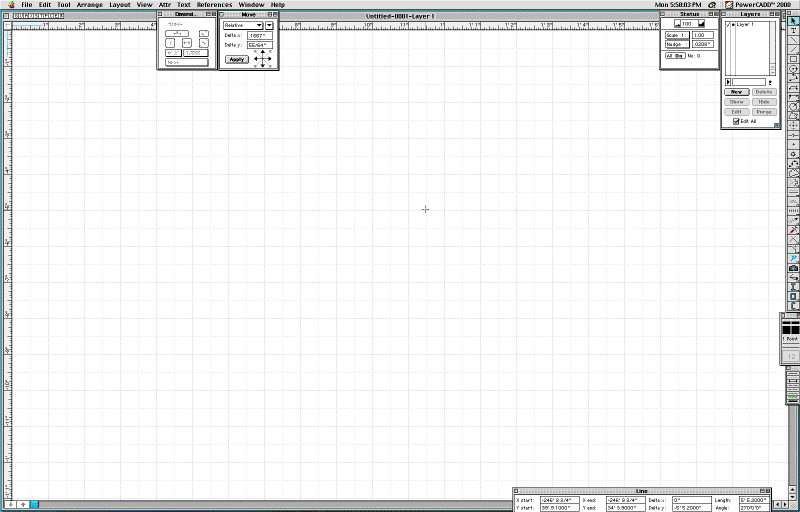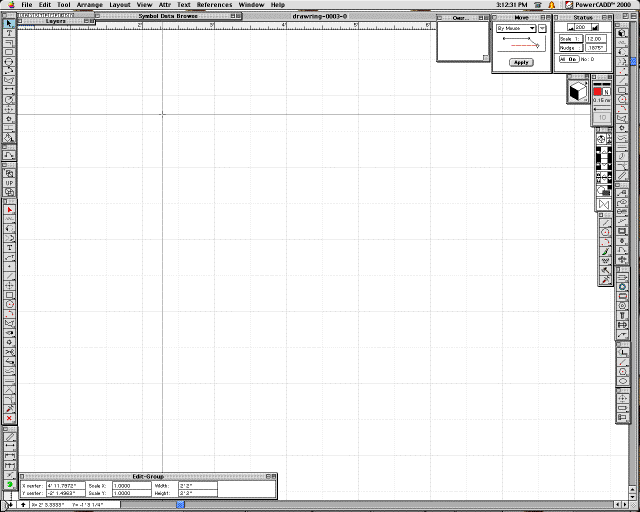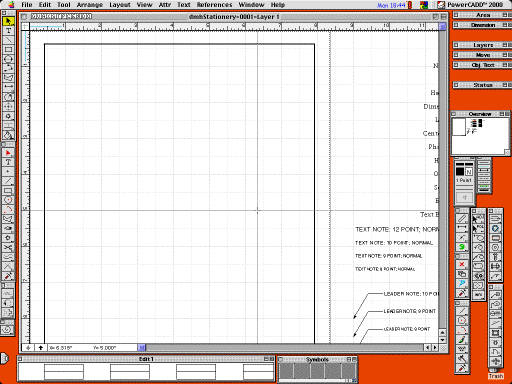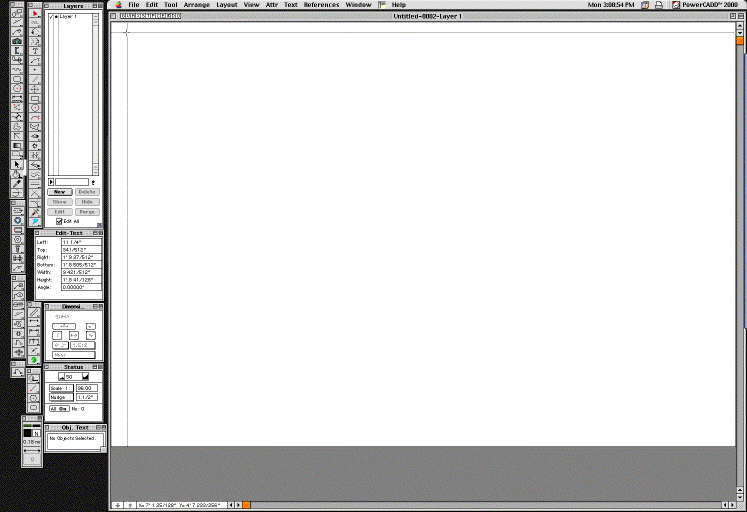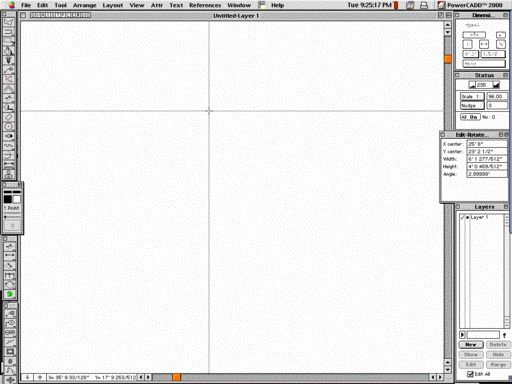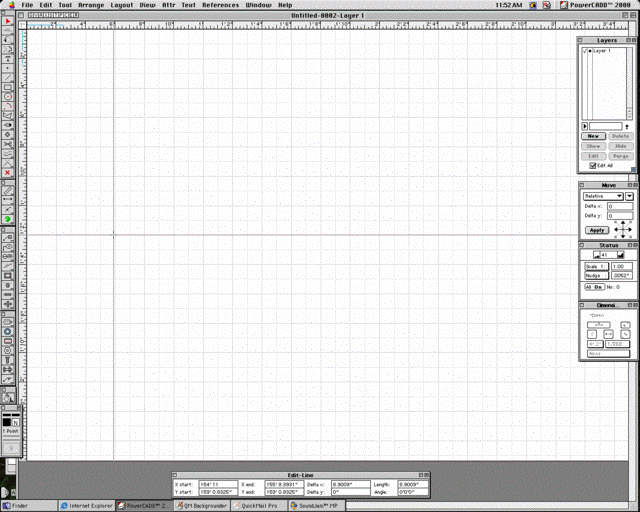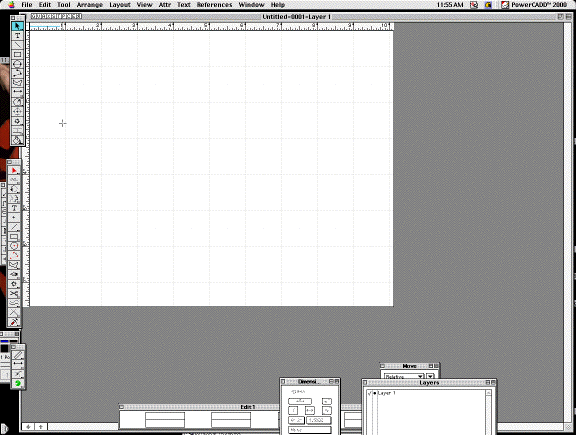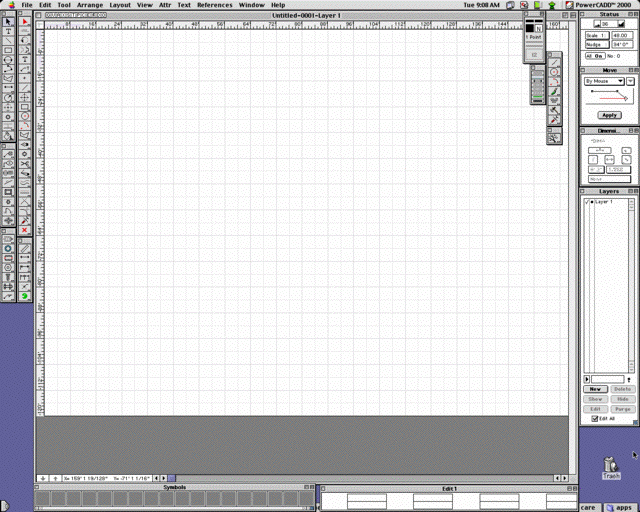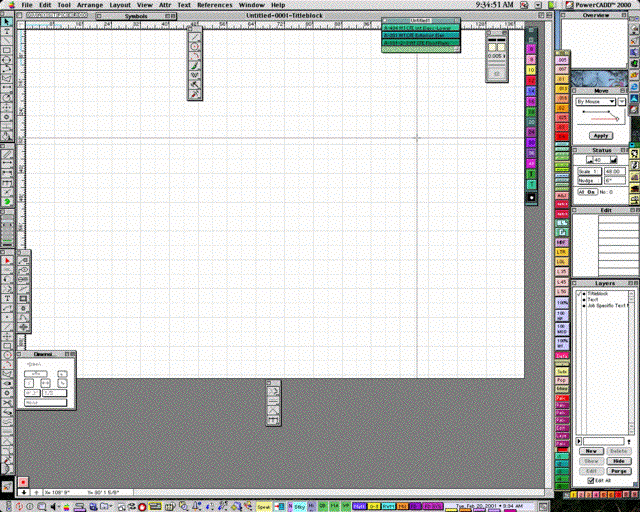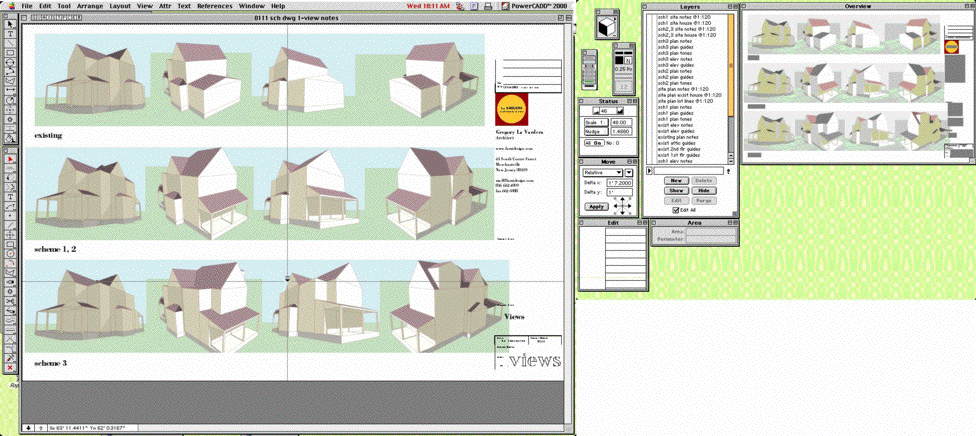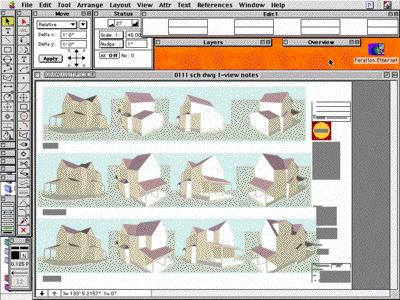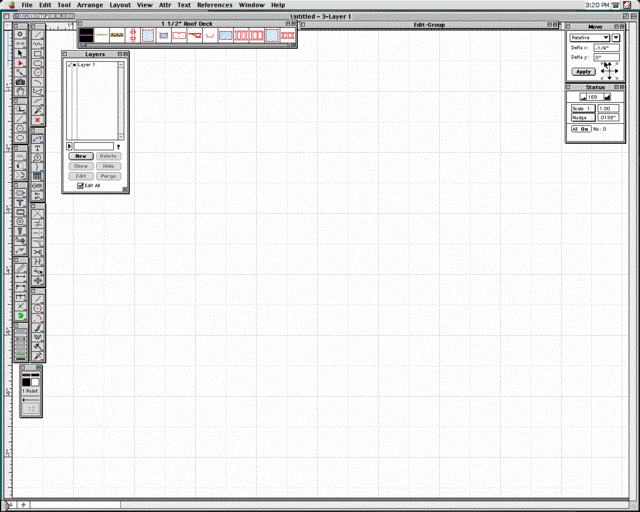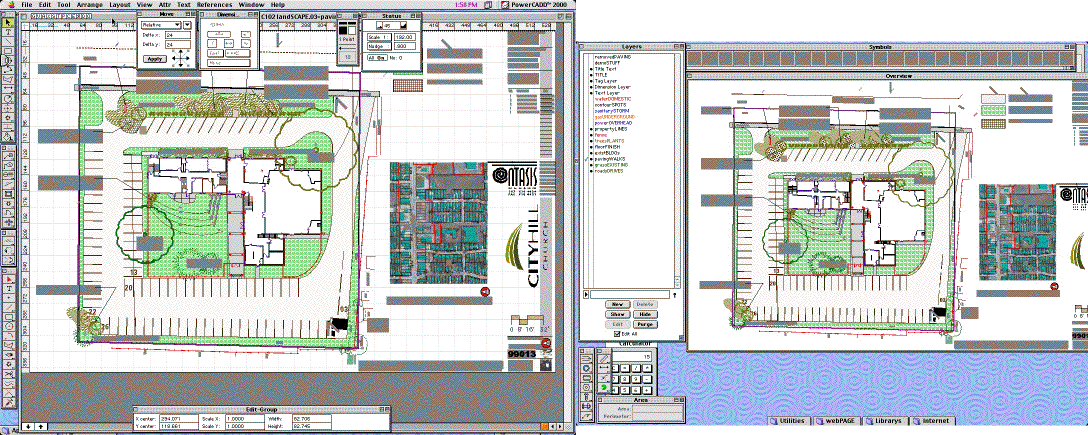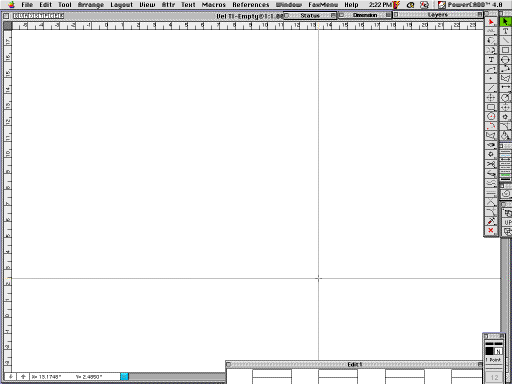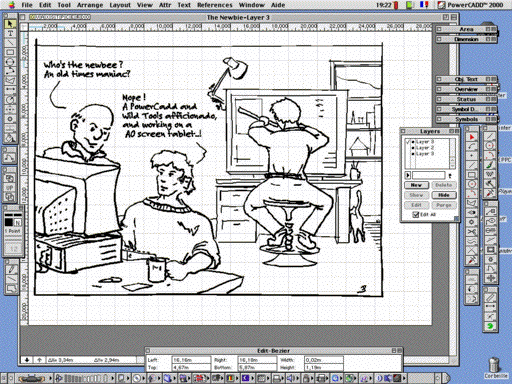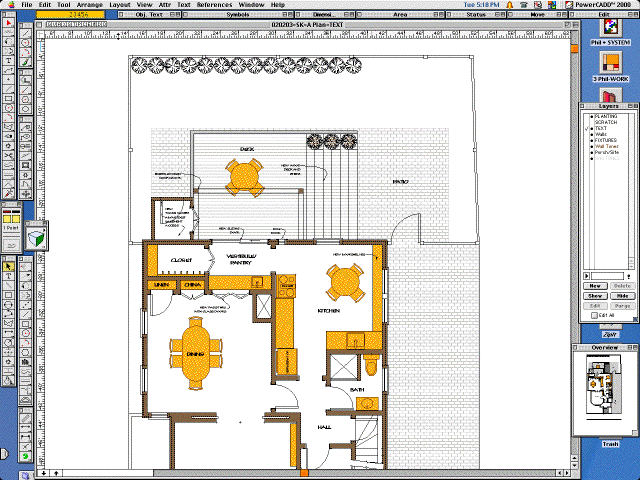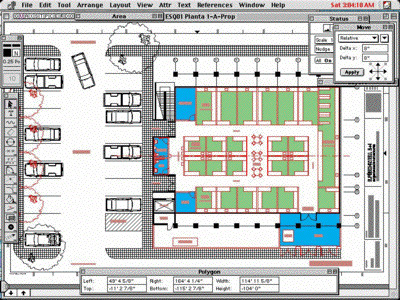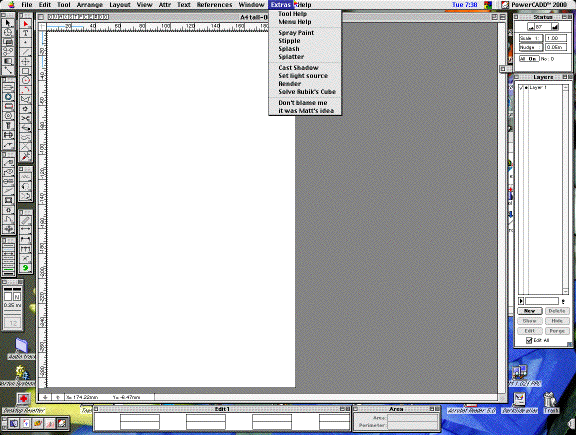|
|
On the other hand, it can be interesting to see different workspace arrangements. (and you never know what you might find...) On this page you will see 50% reductions of the screenshots, click on them to see a full-size image. Some of the full size images have been cropped to consolidate white space. |